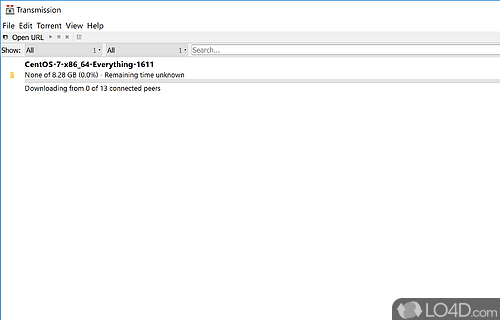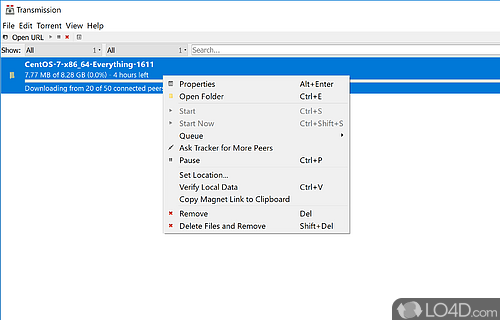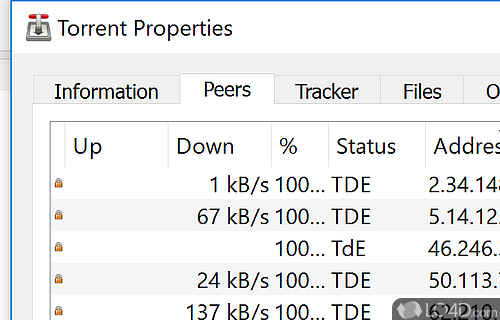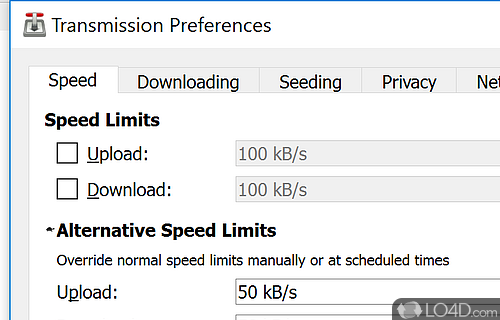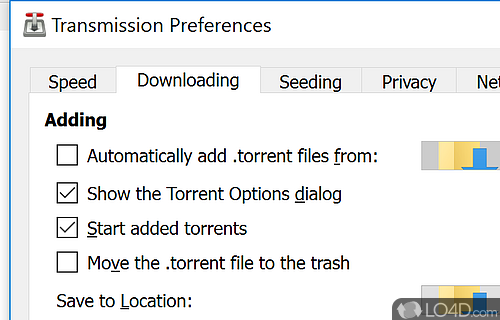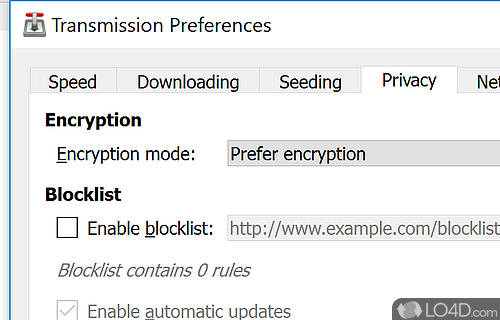Lightweight and fast torrent client that optimizes download and upload speed with options to manage priorities, upload and download speeds.
Transmission-Qt is probably one of the fastest BitTorrent Clients. It sports a basic interface which takes advantage of all of the most recent torrent features.
Unlike other BitTorrent clients like BitComet or uTorrent, Transmission-Qt is fast and completely unbloated. It supports all of the most important features to download torrents while also providing seeing features.
Transmission-Qt can be configured just as most other torrent clients like the ability to limit upload and download speed, use proxies, set seeding options and configure remote connections.
You can use Transmission-Qt to enable encryption while downloading torrents. This isn't any good way to disable any person or company from tracking you, but can be useful for adding a bit of privacy when downloading over a public network.
Other features of Transmission-Qt including logs, configuring seeding ratios, incomplete file support and block lists.
Overall, Transmission-Qt is a very capable and very, very lightweight torrent client that provides all of the best options without the fluff.
Features of Transmission-Qt
- Bandwidth: Throttle bandwidth for individual or global transfers.
- Encryption: Supports both local and remote encrypted transfers.
- Logging: View detailed logs of all transfers.
- Network Lock: Block incoming and outgoing connections to protect privacy.
- Peer Exchange: Automatically locate peers for faster transfers.
- Peers: Monitor peers from the Peers tab.
- Peers Whitelist: Whitelist peers to limit connections.
- Port Forwarding: Automatically set up port forwarding for faster transfers.
- Preferences: Customize settings to suit your needs.
- Protocols: Supports BitTorrent, DHT, UPnP and others.
- Remote Access: Access and control from any device.
- Scheduling: Schedule downloads and uploads.
- Statistics: Monitor transfers with detailed graphs and data.
- Web Interface: Centralized control via a web interface.
Compatibility and License
Transmission-Qt is available for free and released under the open source GPLv2 license on Windows from P2P filesharing software. The license provides the options to freely download, install, run and share this program without any restrictions. The source code for Transmission-Qt should be freely available and modifications are certainly permitted as well as the option to inspect the software.
What version of Windows can Transmission-Qt run on?
Transmission-Qt can be used on a computer running Windows 11 or Windows 10. Previous versions of the OS shouldn't be a problem with Windows 8 and Windows 7 having been tested. It comes in both 32-bit and 64-bit downloads.
Filed under:
- Transmission-Qt Download
- Free P2P Filesharing Software
- Open source and GPL software
- BitTorrent Client Software